I know how irritating BMW cars can be with USB connectivity. You might be wondering how do I know that?
Well, my brother has been using a BMW 328i for God knows how long! And he occasionally shares the disappointing news about the USB issues. So, I tried to figure out the causes!
Now, what are the reasons behind the BMW USB not supported issue?
The unsupported message can pop up due to your third-party cable. There are many instances when the cable was the culprit. Another critical reason for the USB not being supported issue is backdated firmware. Your old BMW software can also become an obstacle to your USB device connection.
Wait, I’m not done yet, there are still some issues that I’ve discussed later on. Don’t you want to know about them as well?
So, let’s not wait any longer and jump right in!
Do All BMW Cars Have USB Connection Issues?
Before I can share the other causes, let’s examine whether this issue is rampant or not. Because I’m sure you can’t even guess what’s to follow!
While all the BMW cars don’t show USB not supported problems, many of them do!
2011 135i, General E90 Sedan, E93 Cabrio, 335i, BMW 330e, F30, x5s are few notable ones. Even the mighty 2012 BMW 328i USB port falls victim to this issue all the time.
So, if you’re facing this particular problem, you’re not the only one.
Why Does Your BMW USB Say Not Supported?
While this problem is not as severe as the BMW steering control issue, it’s still important. Because many owners suffer heavily from the continuous not supporting message.
So, why does your BMW USB say not supported?
Apart from the two reasons mentioned previously, there are two more. The first one is the USB stick formatting problem. If your USB device is not in the right format, it won’t support the BMW interface. And the second one is device compatibility.
Well, some devices, are just not suited to connect with certain BMW models. Here’s an example of an owner getting frustrated with his iPhone 5s not connecting-
So, I think you get the gist. Now, let’s move on to see the actual problems and their solutions!
Problem 1: Non-compatible Cables
If you don’t have the proprietary BMW USB cable, you are in big trouble. Because many BMW owners have reported that their third-party cables don’t work! So, you need to evaluate whether your cable is actually compatible with your BMW.

So, let’s check how to solve this issue!
Solution:
I think you already know about the solution in your head. Yes, you’re probably right. You’ll just have to purchase a new BMW-compatible cable for your device. Whether it’s your iPhone or iPad, you’ll need a BMW-supported cable.
I know you’re already worrying about which cable to pick up. It can be tough to find the right cable for your Apple device to connect with your BMW.
However, I’ve already listed some BMW-compatible cables for you-
- 2 in 1 Audio Charging Cable Compatible with iPhone/iPad is the best choice for your Apple devices. You’ll have no problem connecting with your BMW with this one.
- Belcompany 2 in 1 Audio Charging Cable is a good pick for anyone looking for a replacement.
- Lastly, Auxiliary Input Connector Car AUX Cable can work excellently with your mobile.
Trust me, you won’t have to worry about the USB connection with these cables.
Also, don’t forget to disconnect your BMW aux front when connecting the cable. Otherwise, the connection problem with your USB cable might persist.
Problem 2: Old or Backdated Firmware or Software
BMW USB audio not supported can also show up due to the iDrive software. If your car software is rarely updated, you might encounter a USB error pop-up. After seeing the issue, it’s quite common to start overthinking about your car.
But you don’t have to worry too much about it because there’s an easy fix!
Let’s see what that is!
Solution:
To update your BMW software, you’ll obviously need a USB thumb or flash drive. While there’s no requirement for USB sticks for BMW, it’s safe to use branded USB drives. I personally used SanDisk Ultra Flair in my brother’s car.
The USB drive is almost as insane as the car!
You can also check out Samsung BAR Plus or PNY 32GB Turbo if you’re into those. After you’re ready with the USB, download the latest software version. Copy it to the drive and insert it into your car’s USB.
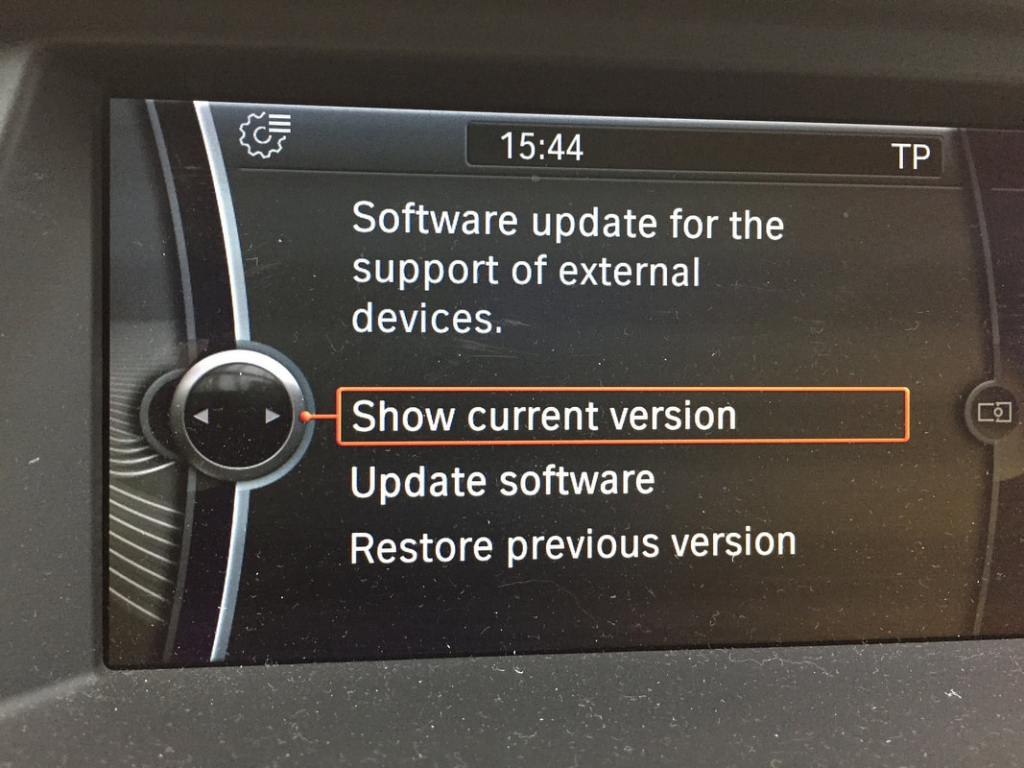
After that, go to the software settings in your BMW interface. Then, click on the firmware update button and wait. After the installation is finished, check your cable connection again.
Now, we talked a bit about USB drives here. But what if your USB drive does not support it? Let’s shed some light on that.
Problem 3: BMW USB Stick Format
Your BMW USB stick not supported problem mainly occurs due to the wrong formatting. While BMW can be powerful in speed and efficiency, it’s not a computational beast.
So, the USB formats are quite limited.
Solution
If you’re using CDFS file format, then quickly change it to any other. BMW usually recommends that users format it in the FAT32 file system. Some try to follow that file format to avoid any USB connection support error.
Problem 4: Device Compatibility
The thing about BMW cars is that all of your devices might not support them. Yes, there’s no list of compatible devices or anything. So, you’ll just have to assume the compatibility issue.
Because there’s not really a choice for you to change your devices, right? That’s the only way to cope with this problem.
Solution
In this case, there’s not any solution. However, I can suggest you contact your nearest BMW store. The agents might be able to nudge you in the right direction.
So, the problem of a BMW USB device not being supported can be a bit tricky to solve.
Before You Go
While I’ve listed the common causes of the USB problem, there’s something left to discuss. Your car might be the one that is continuously bothering you all this time! I know it sounds like a twist but this can be the reality.
Some owners even face no audio from speakers too! So, try to keep an eye on whether all components of your car are running smoothly.
Frequently Asked Questions (FAQs)
Can You Play Music Through USB in a BMW?
Yes, you can use an external device through the USB to play music. By using BMW-supported USB cables, you can quickly transfer the audio to your BMW car. However, make sure to turn the Bluetooth off before connecting the USB cable. After connecting the device, you can choose any music file you want to play.
Is Bluetooth or USB Better for BMW Audio?
Between USB connection and Bluetooth, USB is definitely better because of multiple reasons. First of all, you get more vibrant and crisp audio quality with a USB connection. Moreover, the connection rarely gets disconnected. Even the data transfer rate is higher with the USB cable connection.
How Do I Install My BMW Software Update with USB?
First, you have to download the latest update on any kind of USB thumb drive. Then, connect the USB device to your BMW car’s USB port. Make sure that the ports are working. Then go to your Settings menu on the iDrive system. You’ll find the software update option. Click on it and the update will begin.
The Finish Line
At the end of the day, we all want a hassle-free experience with our BMW cars. So, understanding the BMW USB not supported issues will definitely help you in the long run.
Oh! One last thing. Don’t forget to maintain your car well, especially the USB ports!
- Is The Jeep Cherokee Frame or Unibody (Briefly Answered) - November 10, 2022
- Are Titan Wheel Spacers Good (The 360 Guidelines) - November 9, 2022
- FCW off Jeep (Is It Important for Your Car) - November 9, 2022
