Infotainment screens have become a part and parcel of today’s vehicles. Jeep has also integrated this technology into its popular Grand Cherokee series as a premium SUV brand.
However, the Uconnect screen of the Grand Cherokee is not free from problems. In fact, it has some alarming problems.
So, what are the Jeep Grand Cherokee Screen Problems?
Your Grand Cherokee screen problems include freezing up, hanging, blackout, or even stopping working. In the worst-case scenario, it may bubble up and get damaged. These happen due to loose wirings, software bugs, short circuits, etc. Also, physical damage and direct sunlight might damage the screen permanently.
That’s not all. If your UConnect touchscreen is malfunctioning, this article will show you how to fix it.
I’ll explain what could be causing this issue and how to fix it.
Let’s begin.
KEY TAKEAWAYS:
- Jeep removes glitches and bugs from UConnect Screen through updates.
- Wiring problems are common for Grand Cherokee.
- Software reset can solve screen issues.
Common Jeep Grand Cherokee Problems & Solutions
The Jeep Grand Cherokee screen is one of the most important parts of your vehicle. It’s not only there to look good. It also serves as a vital tool for drivers when driving their vehicles.
That being said, if your Jeep Grand Cherokee has any issues with its screen, you should take them seriously and get them fixed immediately!
Here are some solutions for fixing common problems with your Jeep Grand Cherokee’s display:
| Problems | Reasons | Solutions |
| Black/Blue Screen | Black Screen: Wiring Failure, Power Cable Problem Blue Screen: Software Crash/Failure | Black Screen: Wiring and Power Cable Check, replace if broken or damaged. Blue Screen: Software Reset/flush, preferably from the dealership |
| Wrong Touch Response | Software Error Physical Damage | Software Flush Check for physical damage. Replace it if necessary. |
| Freezing Screen | Software Problem Premature Failure Uconnect Update | Force Reset Software Flush |
| Screen Stuttering & Shuffling | Software Bug Wiring Problem Corrupted Data | Screen Reset Software Flush Wiring & Electronics Check |
Now it’s time to get into more details.

Black/Blue Screen
A black screen or blue screen is one of the most shocking problems in a Jeep Grand Cherokee. The whole screen becomes inoperable if this happens.
However, no need to panic. I have the reasons and the solutions right in our hands.
Reasons:
- Black Screen: Wiring Failure, Power Cable Problem
- Blue Screen: Software Crash/Failure
Symptoms:
- Screen Turns Totally Black/Blue
- Screen Inoperable
- Nothing Shows Up on the Screen
Solutions:
The complete absence of an image on the screen is typically indicative of a wiring problem. Remove the case and check the wiring of the screen. The head unit’s touchscreen is dark since it isn’t receiving electricity.
A “blue screen of death” is an indication of a software crash. You will need to flush the whole system. You can do this yourself by following the user manual.
Otherwise, you’ll need to have the manufacturer’s software reflashed by a dealership.
PRO-TIP:
Resetting your media player can fix this solution.
Wrong Touch Response
This is another frequent problem encountered by Jeep Grand Cherokee users. This problem is annoying too. You touch on one point, but the response is not registered. In the worst case, the response comes from another part of the screen.
This problem is mostly due to the Jeep Uconnect software. However, the fix is simple and easy, just like fixing the heating problems of the RAV4 Prime.
Reasons:
- Mostly due to software errors/bugs.
- In some cases, physical damage may also cause this problem.
Symptoms:
- Screen unresponsive
- Delayed feedback from the screen
- Wrong response
- Touch Glitch
Solutions:
The most common solution is to perform a Uconnect reset. This fixes the issue in most cases. To do so;
- For 10-20 seconds, hold down the phone’s call button and the voice activation button.
- The Jeep trim logo will appear on the UConnect screen before powering off.
- In a moment, your screen will turn back on with the trim logo displayed.
The UConnect system has been reset. The screen should work like normal from now on.
However, in the event of any physical damage, you may need to repair or replace the screen. You will need to contact the dealership or Jeep support for this.
WARNING:
Having water on display will cause mistouch.
Freezing Screen
Perhaps this is the most commonly encountered problem by any Jeep Grand Cherokee user. The screen freezes up and there is no response. It just gets stuck.
You may think that your screen is dead or gone. But that’s not the case. It mostly happens due to software issues, especially with the Uconnect.
Reasons:
- Software Problems or Bugs
- Premature Failure of the Screen
- Uconnect Update Process
Symptoms:
- Screen unresponsive for a long time
- No feedback from the screen
Solutions:
Most of the time if you reset the screen, the problem will go away. I have discussed the reset process in the previous solution segment.
However, if you want to soft reset your touchscreen, there is a simple way. In order to change the channel, press and hold the volume and tuner buttons for 10 seconds.
Sometimes, the Uconnect software update freezes the screen. In that case, make sure you update the software properly before proceeding.
PRO-TIP:
Clean your car display every day.
Screen Stuttering & Shuffling
This is another annoying bug that happens on the Grand Cherokee screen very often. Especially on the earlier models. The screen may flicker, stutter, and shuffle between menus.
This happens due to early software issues and bugs. Also, this might happen if your display ribbon is loose or broken.
However, the chances of this are very unlikely.
Reasons:
- Software bugs on early builds have software bugs.
- Wiring Problem and ribbon issue
- Corrupted Data on the Uconnect
Symptoms:
- Screen Stuttering or lagging
- Screen Shuffling between menus
- Screen flickering and turning black/white
Solutions:
If you have an older version of Uconnect on your Grand Cherokee, update it asap. Most early model users reported that the problem was fixed after the software update.
However, if it continues even after the update, it’s most likely the wiring or display ribbon. In that case, it’s best to take the vehicle to an authorized dealer for repair.
Lastly, your Uconnect data might get corrupted due to a sudden power outage. In that case, you will need to flush the software and install a fresh copy.
Contact your nearest Jeep dealership for the software reset.
WARNING:
Spilling water or drinks on the screen will cause short-circuit.
Jeep Grand Cherokee Model Specific Problems & Solutions
In the previous section, I discussed the common screen problems of the Jeep Grand Cherokee.
However, I will be more specific and break it down into specific model years. There are some problems that are model-year specific.
Hence, if you own a specific model of Grand Cherokee, this section is just for you.
2014 Jeep Grand Cherokee Screen Problems
Here we have highlighted the problems that are unique to the Jeep Grand Cherokee 2020 model year. This will help you specify the issue at hand.
| Model | Problem | Reason | Solution |
| 2014 Jeep Grand Cherokee | Unresponsive touch screen | short or disconnect the power cable under the dash. Software Glitch. blown fuse or damage to the screen. | Check wiring If the fuse is blown, replace it. If there is any kind of software glitch, you may need to flush it. |
Now, let’s see the reasons and solutions in detail.
Unresponsive Touch Screen
In the 2014 Jeep Grand Cherokee, the most common problem is the unresponsive touch screen. This can become annoying when you want to do something on the touch screen. For example, you want to use the navigation or change the radio.
But you cannot do anything because the screen is not responding.
Reasons:
- Short Or Disconnected Power Cable Under The Dash
- Software Glitch
- Blown Fuse Or Damage To The Screen
Solution:
Disconnect the screen module and check all the wiring. If there are any damaged cables or plugs, you might need to replace them. Also, check for loose connections. If there are any, tighten them.
Check for software issues. This happens very often with earlier models. Make sure you update your Uconnect software to the latest version.

2018 Jeep Grand Cherokee Screen Problems
Here I have highlighted the problems that are unique to the Jeep Grand Cherokee 2018 model year. This will help you specify the issue at hand.
| Model | Problem | Reason | Solution |
| 2018 Jeep Grand Cherokee | Uconnect not working. Screen bubbling | Disconnected Power cable Software issues or corruption Short circuit Physical damage to the screen Blown out fuse | Check the wiring and fuses and replace them if they are damaged. If the software is corrupted, you will need to flush it. |
Now, let’s see the reasons and solutions in detail.
Uconnect Not Working
You might think, “Why is my Jeep Grand Cherokee Uconnect not working?” There could be several reasons behind it.
Your power cable may be disconnected. Or the connections may be short-circuited due to some power issue or failure. Even a fuse defect might cause all the hassle, like a bad catalytic that causes the oxygen sensors to fail.
Also, due to power issues or data corruption, the Uconnect software might not work.
Moreover, the screen bubbling is a great problem for the 2018 model year. This happens due to manufacturing defects.
Reasons:
- Disconnected Power cable
- Software issues or corruption
- Short circuit
- Physical damage to the screen
- Blown out fuse
Solutions:
Connecting to the preceding point, slack power, or other connector wires may be to blame. It is necessary to conduct a physical check of your UConnect system to confirm or disprove this theory.
It’s also possible that a hardware short circuit is to blame for the issue. Those who are comfortable with technology can try to resolve the issue on their own. And those who have tried and failed should consult experts.
When your UConnect touchscreen stops responding, it may be because of physical damage.
Cleaning the UConnect touch screen with corrosive materials or water-based chemicals is a common source of this problem, among many others. One typical complaint is that the screen starts flaking and stops responding.
The fuse may have just burned out, which would explain your difficulty. The F49 and F67 fuses are typically involved in this situation. You should check these and change them if necessary.

2019 Jeep Grand Cherokee Screen Problems
Here I have highlighted the problems that are unique to the Jeep Grand Cherokee 2019 model year. This will help you specify the issue at hand.
| Model | Problem | Reason | Solution |
| 2019 Jeep Grand Cherokee | Entire screen not working Jumping around different screens Rear Camera Screen Not Working | Software Bug Short circuit Blown fuse Physical Damage Corrupted Data | Update/flush software. Check the wiring and connections. Check the rear camera and its connections. |
Now, let’s see the reasons and solutions in detail.
Reasons:
- Software Bugs or Issues with Uconnect
- Short circuit
- Blown fuse
- Physical Damage
- Corrupted Data
Solution:
You may find that the entire screen is black, frozen, or blank and won’t respond when you try to turn on the car. In this case, you’ll need to reset your Jeep Grand Cherokee’s computer system.
You can do this by pressing the volume and enter buttons simultaneously. This will usually restore functionality back to its original settings. They were still set correctly before losing connection with other systems inside your Jeep Grand Cherokee.
This includes functions such as keyless entry and ignition system feature activation buttons. These are within its dashboard panel assembly, housing components like switches, etcetera.
If your rear camera isn’t working, it might be because of a problem with the wiring in your vehicle. If this is the case, you will need to see a professional mechanic.
2020 Jeep Grand Cherokee Screen Problems
Here I have highlighted the problems that are unique to the Jeep Grand Cherokee 2020 model year. This will help you specify the issue at hand.
| Model | Problem | Reason | Solution |
| 2020 Jeep Grand Cherokee | Compass not Working | Dedicated screen off button Software bug Connection Cable Problems Physical Damage Short Circuit | You need to manually turn the dedicated screen off button. Check the connection cable to the head unit. |
Now, let’s see the reasons and solutions in detail.
Compass Not Working
In the latest generation of Jeep Grand Cherokee, there is a built-in compass function. While using this function, the screen may become unresponsive for a while. This is new for the 2020 model onwards.
There is a dedicated screen-off button in the new Jeep Grand Cherokee. Turning it off solves most of the problems.
However, there are some other reasons that can cause the problem.
Reason:
- Dedicated screen off button
- Software bug
- Connection Cable Problems
- Physical Damage
- Short Circuit
Solutions:
Be careful to park your car and turn it to “Run” before proceeding. For best results, hold down the volume button while simultaneously turning the knob.
Ten to twenty seconds of constant knob pressing is required.
Your vehicle’s brand name should appear on the screen for a split second before disappearing.
Then, the main Uconnect ® page will once again feature the familiar brand name.
This “soft reset” of your Uconnect® should fix any minor Bluetooth or navigation issues without wiping your saved settings.
Also, turning off the dedicated screen button fixes the compass screen issue.
PRO-TIP:
Resetting the network setting may enable the compass.
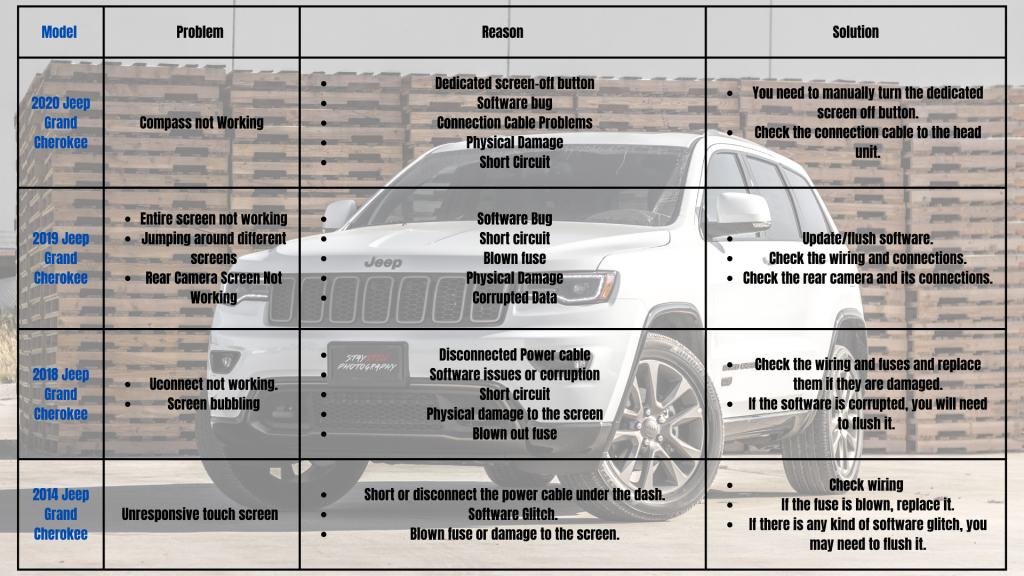
Are Jeep Grand Cherokee Screens Any Good?
Jeep has been upgrading its Grand Cherokee screens every year. For example, in the 2022 Jeep Grand Cherokee, they upgraded the display size.
A larger 8.4-inch display has replaced the older 7-inch standard infotainment system. The display can be expanded to 10.1 inches if desired. The system comes with Uconnect 5, a faster and more user-friendly version of the previous system.
In addition to standard flight information, navigation, and camera views, a 10.25-inch display is available as an upgrade. An Amazon Fire TV is built into the rear-seat entertainment system’s 10.1-inch screen.
Additionally, both Apple CarPlay and Android Auto are included as standard, along with wireless connectivity.
The 10-inch colored HUD has us very excited. In addition, a 360-degree camera, an intersection collision assistant, parking guidance in both parallel and perpendicular directions, and a night-vision camera with pedestrian and animal detection are all up for grabs.
This is industry-leading technology, and the user reviews are positive. Hence, I can say that the Jeep Grand Cherokee screens are definitely good.
Jeep Grand Cherokee Suggested Screen Upgrades
Jeep has kept the option of upgrading its Grand Cherokee head unit screens.

Here is a list of upgrades that can enhance your experience.
| Product | Price |
| Metra XSVI-6502-NAV Non-Amplified Non-OnStar Harness to Retain Accessory Power | Check Latest Price |
| Garmin Overlander, Rugged Multipurpose Navigator for Off-Grid Guidance | Check Latest Price |
| Android Car Stereo Double Din for Jeep Grand Cherokee WK2 | Check Latest Price |
That’s all!
Frequently Asked Questions (FAQs)
How do I reset my Jeep Grand Cherokee screen?
To reset your Jeep Grand Cherokee screen put the car in park and check that the “Run” button is activated. Hold down the turner knob while pressing the volume button. Keep your hands on the knobs for about ten to twenty seconds. Your vehicle’s brand name should briefly appear on the screen before fading to black.
How do I fix a frozen Uconnect screen?
The following is a soft reset procedure for the most recent version of Uconnect®, 8.4: Switch the car’s ignition to “Run,” but keep it in the park. Simply turn the dial for volume and the knob for the radio’s tuner at the same time. Keep squeezing for another 10-20 seconds.
What is the average lifespan of a Jeep Cherokee?
You can expect a Jeep Cherokee to serve you faithfully for up to 20 years. It has a storied reputation for durability. It is estimated that it can travel between 200,000 and 400,000 kilometers before needing significant repairs. What an impressively long time a car can last!
Conclusion
That’s all from our side on the Jeep Grand Cherokee Screen problems. Hopefully, you will be able to fix your Jeep Cherokee screen regardless of the model year.
And don’t forget to maintain it properly, keeping it away from physical damage and direct sunlight.
Till then, travel safely and have a great day.
- Is The Jeep Cherokee Frame or Unibody (Briefly Answered) - November 10, 2022
- Are Titan Wheel Spacers Good (The 360 Guidelines) - November 9, 2022
- FCW off Jeep (Is It Important for Your Car) - November 9, 2022

