Tesla has amazed millions of people with their innovative techs. Recently, they have introduced the FSD feature. It includes a self-driving feature, many autonomous features, a safety score feature, etc.
However, the safety score feature has been buggy lately. Especially, many tesla users have complained regarding difficulties in checking the safety score.
So, why is the tesla safety score not showing up?
Firstly, if you’re not subscribed to FSD packages, you won’t get the safety score. Secondly, without proper docs, there won’t be any safety score as well. Moreover, the score will only show if you’re logged in with the primary driver profile. Finally, software glitches can also cause this issue.
Knowing all this information is necessary, but you need more of it. That’s exactly what I’ve provided here to solve this whole issue.
So, let’s get on with it!
Quick Fixes
Before heading to the main reasons for the safety score not showing up, there are some quick fixes. Sometimes these Quick fixes might get rid of big problems without much hassle.
Below let’s have a look and learn about them in detail.
Check Trip Count
Your Tesla car will need a minimum of 2 trips before it can show the safety score. If you’re thinking that the safety score will be available after your first trip, you’re wrong.
So, complete 2 full trips to avail the safety score. Simply driving around your garage won’t do the job. Go to the supermarket or somewhere close for triggering 1 trip count.
If that doesn’t work, do a tesla safety score reset and try again. The safety score should pop up then. If you don’t know how to reset the tesla safety score then you can check it out here.
Check WiFi Strength
This may seem unfit for a quick fix, but it is quite relevant. In fact, Tesla has mentioned that getting safety scores with a weak wifi signal is tough. In this case, you can’t access tesla website as well.
To strengthen the wifi signal, you can call your ISP and convey the issue. Or you can subscribe to a better package. Placing your wifi modems and routers in the center of your house can improve the signal.
Check the Driver Profile
This is a common mistake made by many tesla drivers.
For the tesla safety score driver profile being the primary owner’s account is necessary. If the driver profile that you’re using does not belong to the primary owner, the safety score won’t show.

In order to log in to the driver profile, log out first. Then, put the credentials of the primary owner and log in. That should do the trick.
3 Reasons Why the Tesla Safety Score is Not Showing Up!
There are multiple reasons behind the tesla safety score not showing. And it is a common issue for the Tesla driver.
I have discussed these reasons below. Additionally, I included the solutions for them. Check it out here!
Reason 1: No Subscriptions of FSD Packages
Tesla has declared that all the FSD advantages and programs will be available with a subscription. Tesla offers 2 packages of FSDs
- Basic autopilot to FSD capability
- Enhanced autopilot to FSD capability
If you’re not subscribed to any of these packages, you won’t get the safety score. It is not possible to see the tesla safety score without fsd subscription.
Also, you may not find the tesla not showing traffic cones and many other features.
Because the safety score is part of the FSD beta package.
Don’t stress though. I have included the solution for this issue down below. Check it out.
Solution:
First of all, you need to check if you are subscribed to FSD packages. It might seem complex to determine if your tesla has FSD.
So you may ask, how can I tell if a tesla has fsd?
To do that, access the autopilot configuration from the tesla’s touchscreen interface. First, go to ‘Control’. Then, go to ‘Software’. Finally, go to ‘Additional Vehicle Information’. You can see the subscription status from there.
So check if you’re subscribed. If you’re unsubscribed, you can subscribe easily by going to Tesla’s website.
You can also schedule appointments with tesla from the Tesla app on your phone. For these subscriptions, you have to pay 99-199$; depending on your state.
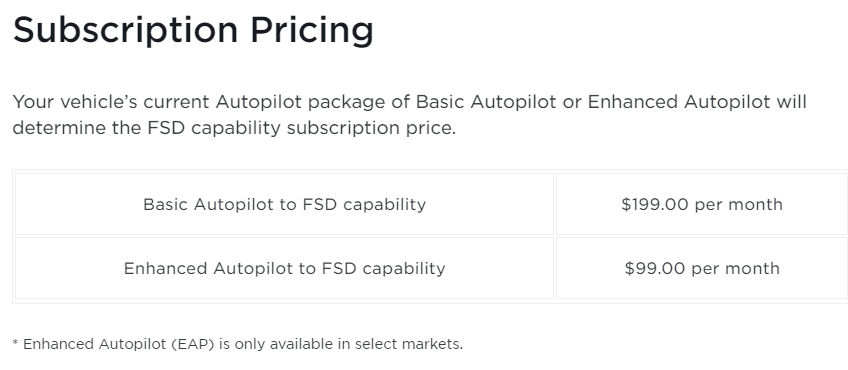
Tesla will install the FSD computer if you make an appointment. Without FSD, cruise controls may not work. This issue is similar to dysfunctional honda civic cruise control.
The tesla safety score android version will be available through the app. If you’re wondering where is safety score in tesla app, it’ll be on the home screen. In the ios, you can see the score once you click the “Safety Score beta” option.
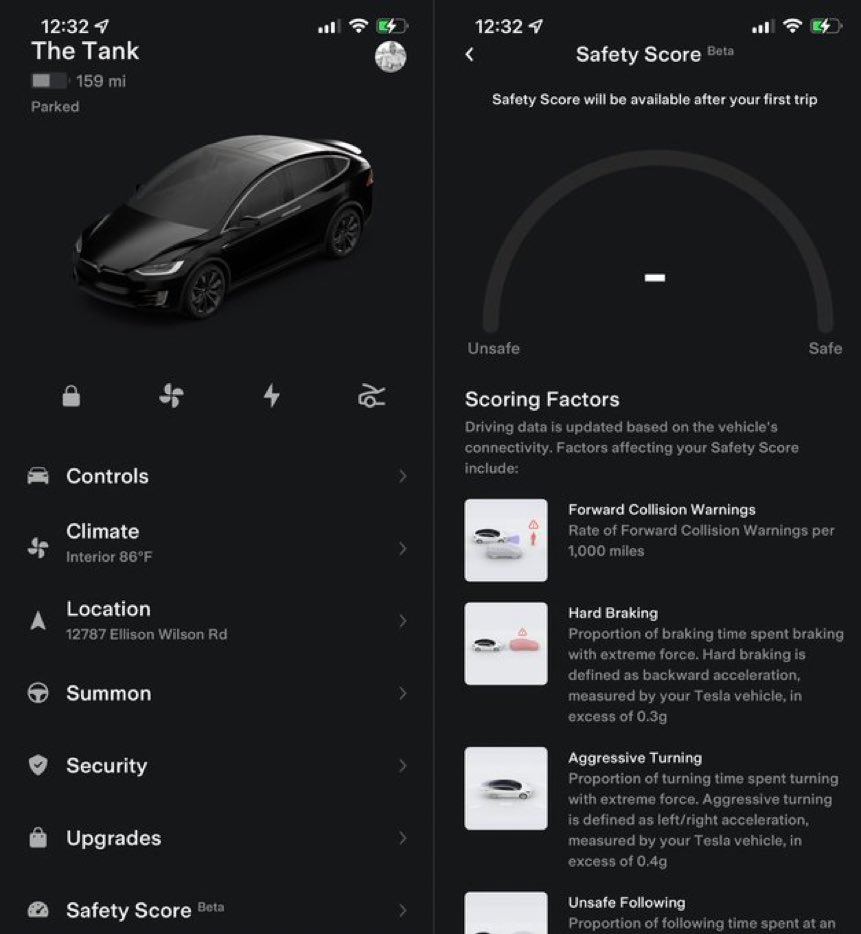
Reason 2: Unsatisfied Document Requirements
Tesla has announced that you need to satisfy some requirements to avail safety score features. The requirements include-
- The firmware version should be 2021.32.22 or above.
- The tesla app version should be 4.1.0 or above.
- Complete FSD beta request.
If you don’t have any of these requirements satisfied, don’t panic. Follow the solution below to complete the requirements.
Solution:
Let’s go through the solutions one by one.
For upgrading the firmware version, you have to install Tesla software updates. Upgrading the firmware to the latest version will solve the issue.
Now let’s move on to updating the Tesla mobile app. For iOS, go to the app store and update it. For androids, you can update through any third-party site.
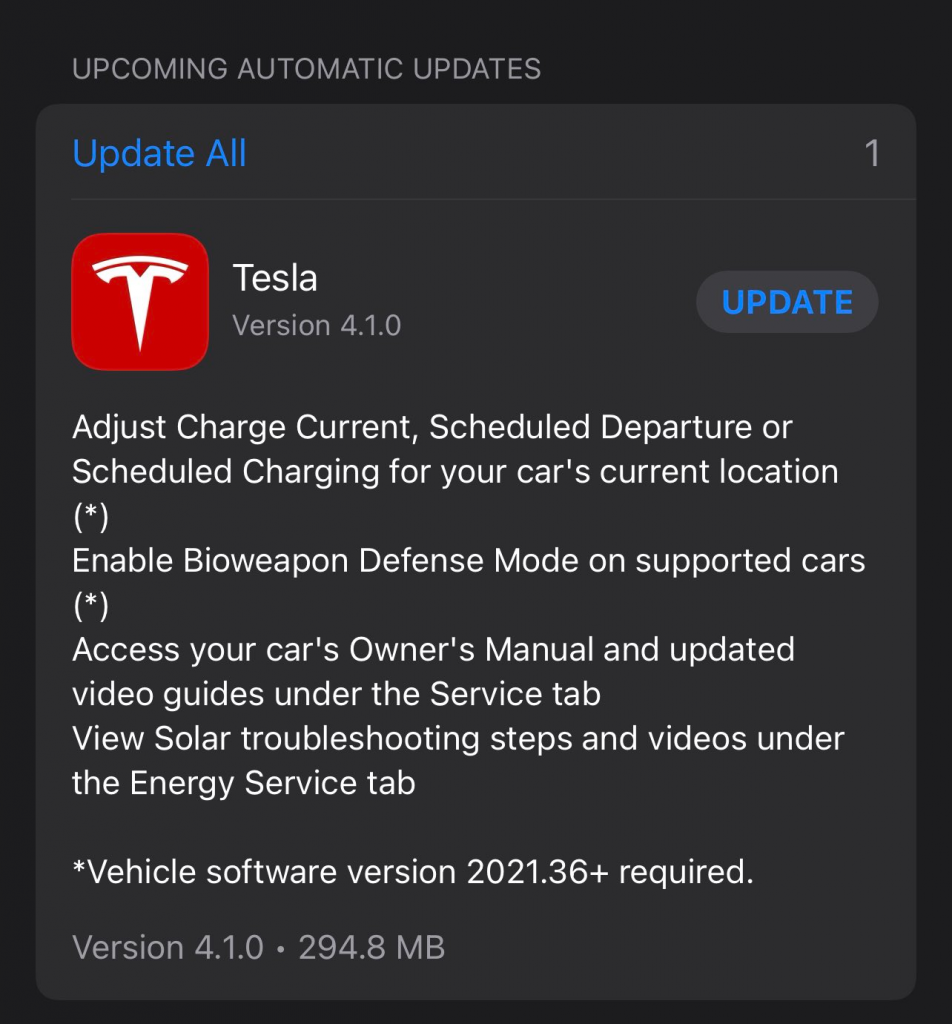
To enable the FSD beta, you can go through the tesla app and request it. You’ll need some prerequisites to apply for FSD beta though. Here is the list of thing that they are reviewing before enabling the FSD beta.
It’ll take some days for tesla support to enable it.
Reason 3: Software Glitch
Believe it or not, as advanced as Tesla is, its application still has many bugs. In general, all software has small or big glitches.
For these glitches, the safety score sometimes does not show. The safety scores usually show up on the home screen. The software glitches cause the home screen to be empty.
These software glitches can cause a series of problems. For instance, it can cause bluetooth problems in Acura RDX.
This situation can be frustrating, but I have the solution below. Check it out.
Solution:
You can follow some regular software glitch remedies for this issue. Check the steps below-
- Firstly, log out of the tesla app. Additionally, clear all the app data and cache from the settings.
- Secondly, log in back again. Remember to use the primary owner’s info.
- Finally, relaunch the app. This should totally reset the app and bypass all software glitches.
If the above steps don’t work, you can try reinstalling the tesla app. Reinstalling any app gives it a fresh start; which should make the safety score appear!
So these are a few reasons and solutions behind the tesla safety score not showing up.
Frequently Asked Questions (FAQs)
What is a good Tesla safety score?
A good tesla safety score is 90. The tesla safety score is solely based on the PCF of a car. PCF stands for Predicted Collision Frequency. Tesla systems can predict the risk of collision based on the fitness of your car. If you want to achieve a high tesla safety score, take care of the car’s fitness.
Why is Tesla insurance so high?
Tesla insurances are really high because the production cost of teslas is high. Teslas are usually more expensive than other cars. Accordingly, the repair cost of teslas is high as well. All these factors increase the cost of collision coverage. Although, the insurance varies from model to model.
What happens if you run out of charge in a Tesla?
If you run out of charge all of a sudden, the tesla will slow down. The speed will reach around 15mph. Tesla will give you a heads up that you won’t be able to control the car, soon. After that, the 15 mph will lessen down to 0mph. Eventually, the tesla will park itself. Charge the tesla to keep it going!
The Final Words
This is the end of this article. Hopefully, you now know the reasons and fixes behind the tesla safety score not showing up.
If none of the reasons match and fixes don’t work, consider reaching out to Tesla!
All the best in fixing the tesla safety system!
- Is The Jeep Cherokee Frame or Unibody (Briefly Answered) - November 10, 2022
- Are Titan Wheel Spacers Good (The 360 Guidelines) - November 9, 2022
- FCW off Jeep (Is It Important for Your Car) - November 9, 2022
